If you have a blog or business and you are thinking of creating promotional videos of your products or articles, I am here to tell you that starting today, you will be able to make an online video montage in a few minutes.
Contents
Why video?
By 2019, more professionals are turning to video production to present their services or promote their products.
This move is validated by studies that found 51% of marketers cite video as the content that attracts the most customers. And even more blatant is the difference in income (estimated at 49%) between those who use the video and those who do not.
Create your first online video montage.
Editor’s note: More than ever, videos have an important place in the marketing strategy of any business. Whether for a blog, a local shop, a lawyer’s site, a Shopify shop, etc.
I bet you have already met this kind of viral videos that turn on Facebook and which we can not help but look to the end.
I’m talking about those with a catchy title and colorful subtitles to catch our attention and make us forget what had brought us on Facebook.
Sometimes these videos do not even have sound, but their engagement rate is excellent.
In this article, I’m going to show you how to create these videos without having to learn how to use Adobe Premiere or FinalcutPro.
FlexClip – A monster in online video editing
FlexClip is a web application that allows you to edit videos online. It amplifies your efforts in social networks by resizing your promotional videos to fit the formats of different social networks.
It’s a powerful web application that lets you create and animate your videos with ease.
Registration is simple enough: There are many ways to log in – with Facebook, Google or create an account with email and password. Then you go straight to the dashboard where you can create the first project.
Finished hours spent scanning the web for professional photos that you can use for your projects. You will have access to a catalog of more than one million photos and videos that you can use in all your projects.
If by the best of luck, you can not find an image or video that reflects what you want to convey in your video, you also have the option of importing your own media.
With a tool like FlexClip that is free and easy to try, you can fully take advantage of the available media store, this is definitely a great choice for marketers and designers.
One thing to note here is that you can only add one photo at a time. Also, each video clip can only be 1 minute long, so if your video is longer, you’ll have to trim it.
If inspiration is scarce, do not worry because many video templates have been created by the FlexClip team. These templates cover several areas, from real estate, parties, business presentations, and much more.
You know surely that the ideal format of a video published on youtube is not the same as the one to publish in the feed of news of Facebook or Instagram. Remembering all these formats and transforming your content to appeal to these platforms can take hours if you use the old method of editing software. Here the transformation is done in one click only. Here is a list of formats supported by FlexClip:
- 16:9 Horizontal (YouTube and Twitter)
- 9:16 Portrait (Snapchat stories, Facebook, and Instagram)
- 1:1 Square (Instagram and Twitter feed)
In the Settings area, you can embed a watermark, place it on one of the four corners of the video, adjust its size and tightness.
Sometimes a project needs a personal touch, that’s why in this application you can record a voiceover. You can do it immediately after you have finished editing, or if you have already saved it before, you can import it without worry.
Export options
You can directly export your videos in .mp4 format (480p, 720p, or 1080p).
FlexClip price
So far, we’ve talked only about features, and I’m sure you’re already wondering how much this app costs.
Well, to begin with, there is a FREE plan that you can try to test the waters. For this plan, there are some limitations to note. Check the details below:
If you are not yet convinced of the prowess of this web application and you wonder in which case, these videos could be useful.
Here are some examples to give you ideas of what you can do with this web application.
Create videos for your social networks
Create a video with images
Create an advertising video for your shop
Create a video to introduce your local business
# 1 – Create videos for your social networks
Whether to promote a service on your Facebook page or wish a happy holiday to your mother, all this will be possible.
Instagram recently announced that its stories are captivating more and more people and are recording more engagement than the videos in the thread. To see for yourself whether this is the case, you can create a video montage in both formats and analyze their reception after publishing them in the newsfeed and in the story.
# 2 – Create a video with images
These videos can be useful if you like me have a blog filled with images but want to animate the sharing of your articles. FlexClip will allow you to gather images from your blog and turn them into an engaging slideshow video with royalty-free music.
This kind of video will allow you to:
Present the services of your blog in a very friendly format.
Create a video with images from your blog post.
# 3 – Create an advertising video for your shop
If you have a Shopify shop or an eCommerce site and want to create an advertising video for Facebook or Instagram, this software is the gift you’ve been waiting for Christmas.
You can either use the images of your product or use a video that you have filmed. Thanks to the extensive library available in this software, you will not have to worry about finding royalty-free music.
# 4 – Create a video To introduce your local business
If you run a local business and want to try to improve your online visibility through videos, you can collect some pictures and videos and add a message inviting people to come and enjoy your exceptional service. All this without learning how to make montages with a complex program.
Conclusion
If you have not noticed it yet, I am completely crazy about this web application. I advise you to try the free plan first. You can also start directly with the paid plan, and if you are not satisfied within seven days, they will refund you without worry.
FlexClip is useful for content marketers and businesses who are preparing to launch products, ideas or services through the compelling potential of video content but do not have advanced skills to run the content.
It is very easy to use, along with necessary video editing tools as well as a number of video and music choices to help you enjoy your creative expression.

This is Rohan, I’m a Digital marketing Expert, Full time Content Writer and founder of BoxerTechnology.com I can help people across the world through my articles. I am sharing the latest stories from companies like Apple, Samsung, Google, and Amazon.

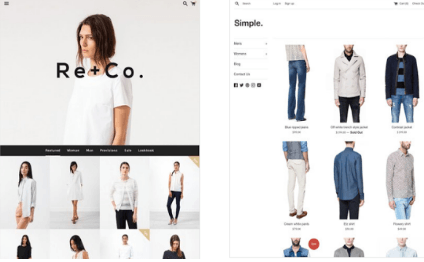






Leave a Reply