Although some think that presentations are just a business meeting context, there are often occasions, where we need to present our ideas. For example, a Non Profit Organization presents the need for a capital fund-raising campaign to benefit the victims of a recent tragedy; a school district superintendent presents a program for parents about the introduction of foreign-language instruction in the elementary schools; a police officer addresses a neighborhood association about initiating a safety program.

Presentations can also be categorized as vocational and avocational. They can be impromptaneous, extemporaneous, written, or memorized. When looking at presentations in the broadest terms, it’s more important to focus on their purpose. There are three basic purposes for giving oral presentations:
Essential PowerPoint techniques are as follows :
1. Use Key Phrases About Your Topic
It is a very important term in order to ensure a good presentation. Presenters should use key phrases and include only the essential information. It should only mention key points and elaborate the term . There should not be more than three bullets points per slide .
Contents
2. Slide Layout is Important
Always Make slides which are easy to follow. Put a title at the top of the slide where your audience expects to find it. Phrases should read left to right and top to bottom. Keep important information near the top of the slide. Keep important point on top of the slide at the bottom of the slide cannot be seen properly.
3. Limit Punctuation and Avoid All Capital Letters
Use of capital letters makes the statement more difficult to read and its looks like shouting at the audience. Punctuations needlessly clutter the slides so it can be avoided. Use of capital letters in slide makes the topic look similar so it can be avoided too.
4. Avoid Fancy Fonts
Always select a font that is simple and easy to read such as Arial, Times New Roman or Verdana. Most of the people use Times New Roman. Avoid script type fonts as they are hard to read on screen. For effective presentation, use at most, two different fonts – perhaps one for headings and another for content. Keep all fonts large enough so that people at the back of the room will be able to easily read what is on the screen.
6. Use contrasting color for text and background
Dark text on a light background is best, but avoid white backgrounds. Dark backgrounds are effective to show off company colors or if you just want to dazzle the crowd. In that case, be sure to make text a light color for easy reading. Always keep consistent background and sometimes highlight the core lines in a presentation.
7. Limit the Number Of Slides
Always minimize the use of slides, ensures that the presentation will not become too long and drawn out. Keeping minimum slides avoids the problem of continually changing slides during the presentation that can be a distraction to your audience. On average, one slide per minute is about right. And also the audience doesn’t get bored by long presentation of slides .
8. Use Photos, Charts and Graphs
Combining photos, charts and graphs with text, will add variety and keep your audience interested in the presentation. Avoid having text only slides. It will allow a smooth presentation a make it better for the audience to understand the things.

This is Rohan, I’m a Digital marketing Expert, Full time Content Writer and founder of BoxerTechnology.com I can help people across the world through my articles. I am sharing the latest stories from companies like Apple, Samsung, Google, and Amazon.




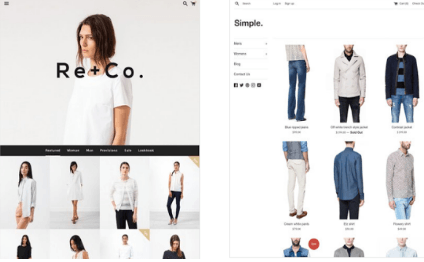
Leave a Reply