Android has great applications to facilitate you insert more storage space to your smart-phone/ tablet. These applications attach to the “cloud,” that can access from your PC or portable devices, as long as you are connected with Internet. We are progressively making digital contents—from pictures,documents and more. File sizes diverge, & shortly our smart devices loaded with stuff, then we have to locate a position to place it. From there the cloud storage comes.
Cloud storage is method to store digital information online, at the hosting company’s server. When you send some data to cloud storage from the phone/ tablet PC, it is carried via WiFi to server where storage account is placed.
Advantages of the Cloud Computing & Cloud Storage
List given below describes the benefits of cloud storage:
- No requirement for physical storage devices, like CDs, DVDs, thumb drives and portable hard drives.
- Protection& backup can be automatic in nature.
- Ease: you have large storage for images &other digital files, which saves memory on your portable device.
- Most of the cloud storage applications work with all of the devices—tablet computers, smart phones, desktop & laptops.
Probabledifficulties with the Cloud Computing & Cloud Storage
Probable difficulties with the Cloud Computing & Cloud Storageinclude:
- Safety: Malware,hackers& other difficulties can assault your digitized information, &also cause to lose sensitive information/ favorite images.
- Ease of use&dependability: The Area networks may be out of your range, hosting company may have difficulties keeping their services up &running mostly.
- Potential presents for uploads to be arbitrated& stolen by the hackers.
Best Cloud Computing & Cloud Storage Applications on Android
Dropbox Android Applications
The Dropbox application has a free account access, with up to 2GB of memory space that you can utilize as long as you need to. The professional plan is of $9.99 per month for 50GB of space, while the Professional 100 plan is of $19.99 per month for 100GB of cloud space. This application can be installed to your Android’s memory card, & you can lock your account with a 4 digit code. Dropbox is simple to use.
SugarSync Android Application
The SugarSyncapplication is also a cloud storage choice that is simple to use, dependable&secure for your digital information. Though, SugarSyncpresents a free account of 5GB space, able toaccommodate 500 documents, 2,000 images & 2,000 music files.
Box Android App
The Box app is also the safe, easy to utilize & reliable cloud space service offered on Android Market. Just like Dropbox&Sugarsync, Box presents various plans. Box presents plans classified as Personal, Business & Enterprise. You can start with a personal for free, up to 5GB of space. Box allows to view & access files&on all of devices, as long as Internet is connected with device. You can share whole folder &get real-time updates when someone’s viewed,commented, & edited on yourfile.
Guest post by
Satyakampradhan is a seo consultant who blogs on his technology blog and is searching for ipad alternatives.

This is Rohan, I’m a Digital marketing Expert, Full time Content Writer and founder of BoxerTechnology.com I can help people across the world through my articles. I am sharing the latest stories from companies like Apple, Samsung, Google, and Amazon.


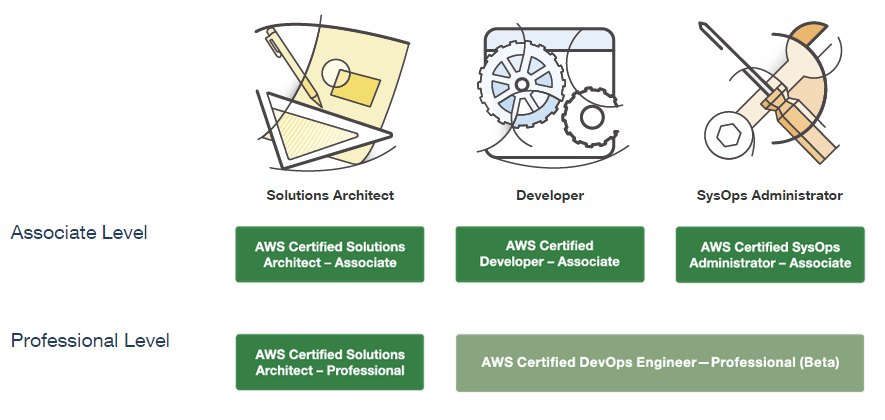
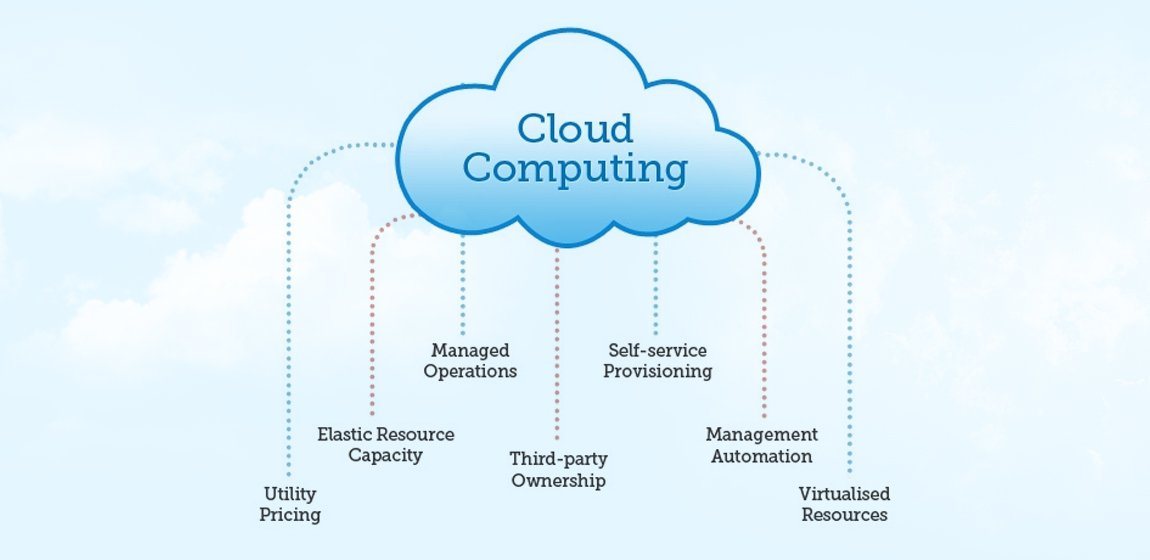


Leave a Reply