Wondering How to recover data from a corrupted external hard disk drive? If yes, then I am here to help you out.
Data loss is one of the most frustrating issues that we can face with our computer. All our data are gone forever, and the thought of not getting those important files back is a terrible feeling. However, the good part is that you can easily recover deleted files from the external hard disk drive. And in case if you are wondering how then I am here to help you out.
Is data recovery possible?
First of all, the question is data recovery possible or not? And the answer to this question is it depends. Usually recovering data from a corrupted, formatted hard disk drive is easy. And there are quite a lot of paid and file recovery software available on the internet.
But, you must also know that data recovery may not be possible in every case. At times the hard disk drive is way too damaged to bring your data back. The thing is that the quicker you take action on your corrupted data, the higher chance you have to get your data back.
How to recover data from a corrupted external hard disk drive?
To recover data from a corrupted external hard disk drive, the best software that you can try out is the EaseUS data recovery software. And in this article, I will only be talking about the steps that you have to follow to use this software only. So here we go:
Step 1: First of all, you will need to download the software from the EaseUS website. The tool is available for Windows and Mac computers. Also, it is free to use up to 2GB of data recovery. Above that, you will need a premium license.
Step 2: Once you are done downloading the software, make sure to follow all the screen instructions and install it on your computer.
Step 3: After that, launch the application and connect your corrupted external hard disk drive to the computer.
Step 4: From the software, simply select the external hard disk drive.
Step 5: Then, from the bottom, click on the scan button and let the software run a check.
Step 6: Once the software completes a check, it will list all the files that it has recovered.
Step 7: Simply select the files you would like to recover, or you can select all. Along with that, you have to provide an output folder too.
Step 8: In the end, hit the recover button and wait for the software to finish the recovery.
That’s it. After all the steps, you will have your data. Although there is no certainty that this software would work. But EaseUS have a higher success rate than most of the data recovery software available out there. So go ahead and give it a try and see how it is working for you.

This is Rohan, I’m a Digital marketing Expert, Full time Content Writer and founder of BoxerTechnology.com I can help people across the world through my articles. I am sharing the latest stories from companies like Apple, Samsung, Google, and Amazon.
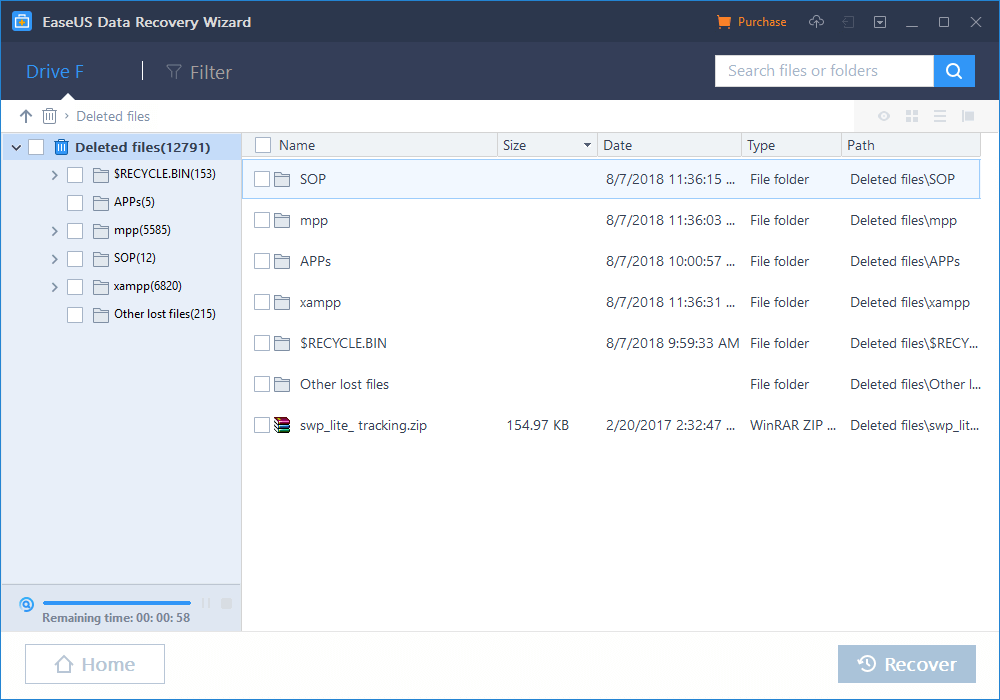





Leave a Reply